Advice on purchasing a smartphone?
I am planning to purchase a new phone, as my old one
(Samsung E-720, from around 2005) which I have been using since 2008 does not
support some features I would like.
I don’t need the newest model, it can even be second hand or
“copy from China”, my only preference regarding manufacturer is NOT Apple. I
did not get along well with the Apple computer I once had to use due to lack of
other computers. And I read you cannot exchange the battery in Apple products
and they censor some contents.
I want to access internet with my new phone. My current
SIM-card (1-2-call) is just for making phone calls, I want to keep my number,
how can I extend service to include internet?
I want GPS and a map (googlemaps would be fine) and want to be
able to save points (or even record a whole trip).
I want a touch-screen so I can type on a (kind of) keyboard, in English and in Thai, the
Thai keyboard of my electronic dictionary has a keyboard that is only basic Latin without special characters,
so Thai letters that are not on keys that have basic Latin are re-assigned to
elsewhere, which screws up my touch-type abilities). Just had a look at a
friend’s Blackberry: the key arrangement is different from a computer keyboard
and from my electronic dictionary. With a touchscreen used in landscape
orientation key arrangement like on a computer keyboard should be no problem (I
will check with friend’s mobile phones). However, a look at a Nokia Slider
(keyboard in landscape) showed yet another keyboard layout, different from
computer keyboard!
My current phone cannot display Thai characters, my new
phone has to be able to do so, so I can read and write SMS in Thai.
I want to use apps. At the moment I can only think of
grindr, a gay dating app. I heard from others that Apple blocks pictures they
consider pornographic, hence no Apple for me (or any manufacturer of mobile
phone or mobile network operator that has any kind of censorship).
No slider of flipper, just flat with touchscreen that fills
most of the area of the front, about 10 cm (or 4 inch) diagonal would be fine.
How long can such a mobile phone run on a battery charge? I
remember my first phone (Nokia 6210 in 2001) could run a week (I didn’t make
many calls) and now the battery still lasts 4 or 5 days (after over 10 years!).
My current phone lasts only 3 to 4 days with a charge. Some of my friends with
contemporary phones have problems with empty battery or carry a charger with
them. In this respect, it would be a good idea to get a phone for which I can
get a second battery cheaply.
I want to exchange data with my laptop which doesn’t have
Bluetooth, but wifi. Will this be possible? Even better: write SMS on my laptop’s
keyboard and send via my mobile phone and save all contacts and messages from
my phone on my laptop, is this possible?
Do you have any recommendation on which model to buy and
what to pay attention to (especially for second hand or “copy from China”)? Did
I forget anything important? I am well aware that many of these questions could
be answered by my Thai friends or by customer service or any mobile phone shop,
but I think the answers would be their preferences and not mine. Or they would
try to talk me into the newest model.
I discussed the subject with a friend, he advised on getting
Android 4 as operating system. He said that using any apps requires a Google
account (with possibility that Google is collecting data of me)?
A dictionary Thai<->Eng (and maybe English and French to German as well) would be nice, it should have a history of the last words I looked up, so I can scroll through them when I am idle. I used this feature a lot in my last (German-English-French) and current (English-Thai) digital dictionary, and I’m afraid the purchase of the Eng-Thai digital dictionary (Easy Dict A811 for about 2700 Baht) will turn out to be an unnecessary expense if the mobile phone can do it!
Advice on purchasing a smartphone?
- christianpfc
- Posts: 1514
- Joined: Sat Jul 31, 2010 9:26 pm
- Location: Bangkok Sathorn
- Has thanked: 333 times
- Been thanked: 26 times
- Contact:
Re: Advice on purchasing a smartphone?
I have little clue about smartphones although I finally bought one (Samsung Galaxy III) this past summer when my dinosaur/simple Samsung passed away.
I can answer your one question about transporting the 1-2 Call number as that's the sim I had. I went to a 1-2 Call (AIS) joint and got a new sim card for the Galaxy and, in the process, they switched my number to the new sim card. As to whether one of the other telecoms would do that, I don't know but I doubt it as I think AIS somewhat owns the numbers under its services.
I'd note that I'm not into the monthly plans that any of the outfits offer so I just buy minutes and also pay for a monthly data service. Works fine for me and isn't very expensive.
I love the Maps app and use it all the time. If I need to find a place I haven't been before, I locate it on Maps and even take a look at it via the Streetview option. Very handy.
I can switch between Thai and English with the Samsung keyboard (if that's what you call it) although I don't use it all that often. But it's handy with the Thai/English talking dictionary I installed.
As for battery life, it doesn't seem very long to me. I have to put it on the charger at least every other day (and often connect it to the charger almost every day for at least an hour or two).
As for your other questions, I'm pretty much clueless.
I can answer your one question about transporting the 1-2 Call number as that's the sim I had. I went to a 1-2 Call (AIS) joint and got a new sim card for the Galaxy and, in the process, they switched my number to the new sim card. As to whether one of the other telecoms would do that, I don't know but I doubt it as I think AIS somewhat owns the numbers under its services.
I'd note that I'm not into the monthly plans that any of the outfits offer so I just buy minutes and also pay for a monthly data service. Works fine for me and isn't very expensive.
I love the Maps app and use it all the time. If I need to find a place I haven't been before, I locate it on Maps and even take a look at it via the Streetview option. Very handy.
I can switch between Thai and English with the Samsung keyboard (if that's what you call it) although I don't use it all that often. But it's handy with the Thai/English talking dictionary I installed.
As for battery life, it doesn't seem very long to me. I have to put it on the charger at least every other day (and often connect it to the charger almost every day for at least an hour or two).
As for your other questions, I'm pretty much clueless.
- Gaybutton
- Posts: 21634
- Joined: Sat Jul 31, 2010 11:21 am
- Location: Thailand
- Has thanked: 2 times
- Been thanked: 1330 times
Re: Advice on purchasing a smartphone?
DTAC will do that too.Bob wrote:As to whether one of the other telecoms would do that, I don't know
Re: Advice on purchasing a smartphone?
I'm just curious in case I ever wish to switch carriers. Are you saying that I can transport a 1-2 Call (AIS) number over to a DTAC sim?Gaybutton wrote:DTAC will do that too.Bob wrote:As to whether one of the other telecoms would do that, I don't know
- Gaybutton
- Posts: 21634
- Joined: Sat Jul 31, 2010 11:21 am
- Location: Thailand
- Has thanked: 2 times
- Been thanked: 1330 times
Re: Advice on purchasing a smartphone?
No, sorry, that's not what I'm saying. I don't know whether you can do that or not. I'm talking about if something happens to your DTAC SIM card, you can get another DTAC SIM card with the same telephone number.Bob wrote:Are you saying that I can transport a 1-2 Call (AIS) number over to a DTAC sim?
Re: Advice on purchasing a smartphone?
this is named ''number portability'' and here in EURope its by law to be made available without any fuss. And it does.-as long as you have sat out the 1 year if you purcased a locked fone with a reduced payment lan.
In TH I've read-from newspprs, that it was to be introduced for SOME plans last year-at a cost of like 200/300 THB or so. That means switching carriers/providers. IF you choose for another plan, incl. www/web etc. from your old provider, it should not pose any real difficulties. Thats why all those foneshops are in about any shopping centre. Christian, you cannot be the very 1st one to have done that, so they should be pretty much used to it. Just choose your new payment plan very carefully. Good opportunity to brush up essential Thai for those things, nah.
In TH I've read-from newspprs, that it was to be introduced for SOME plans last year-at a cost of like 200/300 THB or so. That means switching carriers/providers. IF you choose for another plan, incl. www/web etc. from your old provider, it should not pose any real difficulties. Thats why all those foneshops are in about any shopping centre. Christian, you cannot be the very 1st one to have done that, so they should be pretty much used to it. Just choose your new payment plan very carefully. Good opportunity to brush up essential Thai for those things, nah.
-
Jun
Re: Advice on purchasing a smartphone?
I'm relatively new to smartphones, with less than 1 years ownership so far.
1 I would go for the biggest screen you can find within reason (Galaxy Note might be overdoing it). Even 7" tablets can fit in my pocket and the smaller smart phones are merely adequate for web surfing. So my next phone should have a screen about Galaxy S4 size. Preferably not at that price.
2 If you want a cheap brand, Huawei seems reasonable. Check out their latest models. Try to get something fast, powerful and with good customer reviews.
3 How long batteries last for depends on what you do. If you switch off the GPS and don't use it much, the battery should last for several days before charging.
4 You can swap data onto a PC via the USB lead. Or direct wifi, although I haven't actually used the latter.
5 Android OS seems good and it has the advantage of not being Apple.
1 I would go for the biggest screen you can find within reason (Galaxy Note might be overdoing it). Even 7" tablets can fit in my pocket and the smaller smart phones are merely adequate for web surfing. So my next phone should have a screen about Galaxy S4 size. Preferably not at that price.
2 If you want a cheap brand, Huawei seems reasonable. Check out their latest models. Try to get something fast, powerful and with good customer reviews.
3 How long batteries last for depends on what you do. If you switch off the GPS and don't use it much, the battery should last for several days before charging.
4 You can swap data onto a PC via the USB lead. Or direct wifi, although I haven't actually used the latter.
5 Android OS seems good and it has the advantage of not being Apple.
- Gaybutton
- Posts: 21634
- Joined: Sat Jul 31, 2010 11:21 am
- Location: Thailand
- Has thanked: 2 times
- Been thanked: 1330 times
Re: Advice on purchasing a smartphone?
There are also free apps that will greatly extend the amount of time the battery will last between recharges. I use one called Juice Defender. I like it because it's easy to use and customizable so that you can control what functions it will "put to sleep" and what functions will constantly run.Jun wrote:How long batteries last for depends on what you do.
- christianpfc
- Posts: 1514
- Joined: Sat Jul 31, 2010 9:26 pm
- Location: Bangkok Sathorn
- Has thanked: 333 times
- Been thanked: 26 times
- Contact:
Re: Advice on purchasing a smartphone?
i-mobile IQ6
I finally (mid July 2013) bought an i-mobile IQ6. An amazing piece of technology! Price was 7690, you can get it from 6990 Baht.
I was looking for 4.5 to 5 inch screen, other options were IQ5.3 (big battery, but lower resolution), IQ1 series, IQ4. But upon recommendation from the shop assistant and reading a review elsewhere, I settled for IQ6.
Quite a change from my previous phone (Samsung SGH-E720 from about 2007). In general, I am satisfied with my IQ6, it will take a while to explore all possibilities (and I will need a SIM for internet).
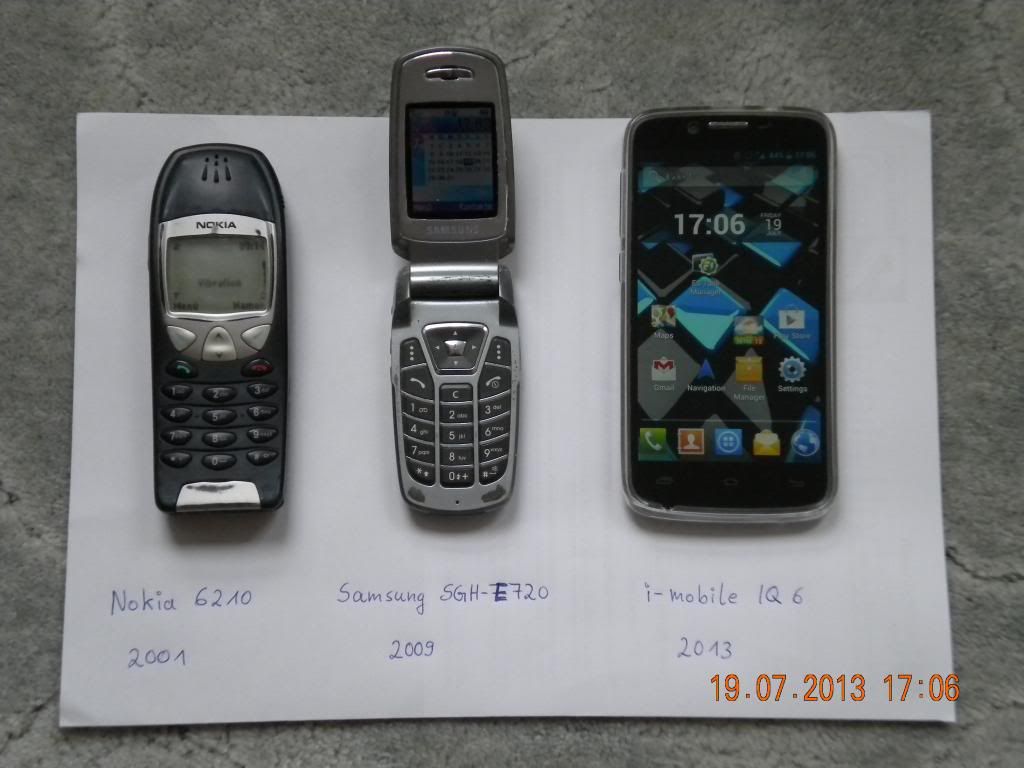
Battery lasts about a day (with two SIM cards, one for calls and one for data, WiFi and GPS off unless I use it). When I used it in Europe with one SIM (calls only), it lasted about 3 days.
Amazing screen, I can read documents that are intended for print on A4. Incredible!
WLAN (or WiFi) did not work. I tried to log in in my room, authentication problem. I tried at work, or rather ask IT service and let them play with it for half an hour to no avail. I went back to the shop, they couldn’t get WiFi to work. That was before a two week holiday in Germany and Austria. Upon return, I went to the service center, they couldn’t get it to work and finally gave me a new phone that works without problems (but some data was lost that was stored on the old phone).
GPS works only in connection with an application? At the begin, I didn’t have internet, so no google maps, I could not get anything out of GPS, it is just „on“ or „off“ and nothing more happened. After one connection to internet, googlemaps works with GPS, sometimes a bit slow. Very useful!
The touch screen keyboard in Thai has the same arrangement of letters like a computer keyboard (I can touch type Thai and my digital dictionary has a different arrangement, which is very annoying).
Charging battery takes up to 5 hours (my laptop: 2 hours). When I used the phone until it switched off due to empty battery, and then plugged it in, I only got the „charging“ symbol on the screen, but I could not switch it on. I had to unplug from USB to switch it on.
Switching batteries is not an option, I would have to remove the protective cover first, then the back. With previous phones, it was click (old battery off) – clack (new battery in), not here, rather carry a charger.
The headphones are not loud enough. I tried several music and movies, at maximum volume most of it is ok, but in some cases you still need an quiet environment. I could not understand some movies I watched in a railway station, the surrounding noise was louder than the sound from the headphones. I have a similar problem with my laptop. In Thai discos it’s the contrary, I use earplugs.
After data connection to a computer „File Manager“ sometimes shows an empty Home (SD card + Phone storage). I have to do some other manipulations (I don’t remember which activity brought back the contents, but you can access some data via „Settings“ - „Storage“ – „Pictures, videos“).
SD card and Phone storage are recognized as two drives (F and G), I have to eject both separately from my laptop (although they are both under i-mobile IQ6).
The jacks for headphone and charging have no protection. I keep the phone upside down in my pocket, so no dirt can fall in. My previous phones had covers for jacks.
When I read pdf documents, I turn the phone 90 degree (so it is in landscape position). Then I have to tap twice to “screen width”. How can this be done automatically?
I finally (mid July 2013) bought an i-mobile IQ6. An amazing piece of technology! Price was 7690, you can get it from 6990 Baht.
I was looking for 4.5 to 5 inch screen, other options were IQ5.3 (big battery, but lower resolution), IQ1 series, IQ4. But upon recommendation from the shop assistant and reading a review elsewhere, I settled for IQ6.
Quite a change from my previous phone (Samsung SGH-E720 from about 2007). In general, I am satisfied with my IQ6, it will take a while to explore all possibilities (and I will need a SIM for internet).
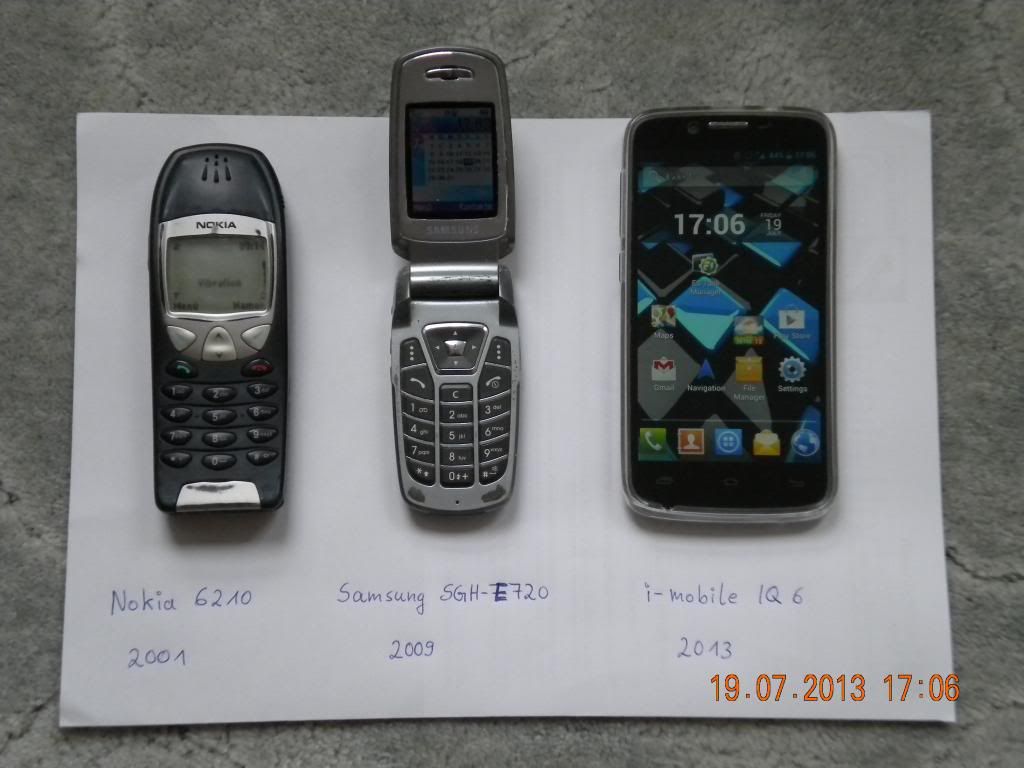
Battery lasts about a day (with two SIM cards, one for calls and one for data, WiFi and GPS off unless I use it). When I used it in Europe with one SIM (calls only), it lasted about 3 days.
Amazing screen, I can read documents that are intended for print on A4. Incredible!
WLAN (or WiFi) did not work. I tried to log in in my room, authentication problem. I tried at work, or rather ask IT service and let them play with it for half an hour to no avail. I went back to the shop, they couldn’t get WiFi to work. That was before a two week holiday in Germany and Austria. Upon return, I went to the service center, they couldn’t get it to work and finally gave me a new phone that works without problems (but some data was lost that was stored on the old phone).
GPS works only in connection with an application? At the begin, I didn’t have internet, so no google maps, I could not get anything out of GPS, it is just „on“ or „off“ and nothing more happened. After one connection to internet, googlemaps works with GPS, sometimes a bit slow. Very useful!
The touch screen keyboard in Thai has the same arrangement of letters like a computer keyboard (I can touch type Thai and my digital dictionary has a different arrangement, which is very annoying).
Charging battery takes up to 5 hours (my laptop: 2 hours). When I used the phone until it switched off due to empty battery, and then plugged it in, I only got the „charging“ symbol on the screen, but I could not switch it on. I had to unplug from USB to switch it on.
Switching batteries is not an option, I would have to remove the protective cover first, then the back. With previous phones, it was click (old battery off) – clack (new battery in), not here, rather carry a charger.
The headphones are not loud enough. I tried several music and movies, at maximum volume most of it is ok, but in some cases you still need an quiet environment. I could not understand some movies I watched in a railway station, the surrounding noise was louder than the sound from the headphones. I have a similar problem with my laptop. In Thai discos it’s the contrary, I use earplugs.
After data connection to a computer „File Manager“ sometimes shows an empty Home (SD card + Phone storage). I have to do some other manipulations (I don’t remember which activity brought back the contents, but you can access some data via „Settings“ - „Storage“ – „Pictures, videos“).
SD card and Phone storage are recognized as two drives (F and G), I have to eject both separately from my laptop (although they are both under i-mobile IQ6).
The jacks for headphone and charging have no protection. I keep the phone upside down in my pocket, so no dirt can fall in. My previous phones had covers for jacks.
When I read pdf documents, I turn the phone 90 degree (so it is in landscape position). Then I have to tap twice to “screen width”. How can this be done automatically?